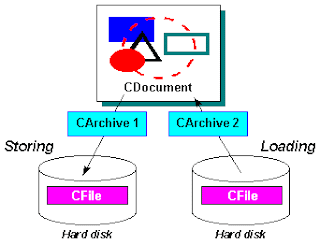Schema Numbering Over time, and given changes in versions, a program often changes the data set contained within its document class. This could become a source of serious errors, because a file saved with a previous version of a program could be erroneously loaded into a newer version. For example, suppose a document contains a pointer to an object of class CSerializedPhrase , version 1. If the class CSerializedPhrase is then updated to version 2 to include additional data members, the application must keep the document from inadvertently using the new version, or errors will result. To guard against version changes that cause errors, your application can use and check a schema number, which represents the version of the dataset composition or format of your serializable class. When you change the data members in the serializable class, you should also change the schema number of that class. In order to take advantage of schema numbering, there are issues to be handled in