Latest News Module for Opencart V 1.5.0 is launched by Rupak Nepali
=======================
CLICK TO DOWNLOAD THE LATEST NEWS MODULE FOR VERSION 1.5+
=======================
For making database
=======================
If you have prefixes in the database name then you have to add prefixes in the sql.
Change For this `news` to `PREFIX_news` where PREFIX_ is the prefixes that you used in making the database.
Change name of the words in news_database.txt in the folder with the prefixes as done above.
`news`
`news_description`
`news_to_layout`
`news_to_store`
then copy the sql and run in your database.
=======================
Copy the files to the respective folder and make a link in the header.tpl file at the upload/admin/view/template/common/header.tpl as follows:
Find the following
<li><a href="<?php echo $download; ?>"><?php echo $text_download; ?></a></li>
<li><a href="<?php echo $review; ?>"><?php echo $text_review; ?></a></li>
Below this paste the following:
<li><a href="index.php?route=catalog/news&token=<?php echo $this->session->data['token'];?>">News</a></li>
========================
Now clicking in the Catalog>> News>>
You can start to insert the latest news.
For installing the module we have to install the news module at Extensions>> Modules>> News and install that and then Edit the preferences that you need.
========================
For the front-end just copy and paste the files to their respective directory and it will show the module and the news detail pages.
========================
For commercial help contact at rupakopencart@gmail.com
Visit http://nepalrupak.blogspot.com for more details.
========================
Thanking You
Rupak Nepali
Opencart
CLICK TO DOWNLOAD THE LATEST NEWS MODULE FOR VERSION 1.5+
=======================
For making database
=======================
If you have prefixes in the database name then you have to add prefixes in the sql.
Change For this `news` to `PREFIX_news` where PREFIX_ is the prefixes that you used in making the database.
Change name of the words in news_database.txt in the folder with the prefixes as done above.
`news`
`news_description`
`news_to_layout`
`news_to_store`
then copy the sql and run in your database.
=======================
Copy the files to the respective folder and make a link in the header.tpl file at the upload/admin/view/template/common/header.tpl as follows:
Find the following
<li><a href="<?php echo $download; ?>"><?php echo $text_download; ?></a></li>
<li><a href="<?php echo $review; ?>"><?php echo $text_review; ?></a></li>
Below this paste the following:
<li><a href="index.php?route=catalog/news&token=<?php echo $this->session->data['token'];?>">News</a></li>
========================
Now clicking in the Catalog>> News>>
You can start to insert the latest news.
For installing the module we have to install the news module at Extensions>> Modules>> News and install that and then Edit the preferences that you need.
========================
For the front-end just copy and paste the files to their respective directory and it will show the module and the news detail pages.
========================
For commercial help contact at rupakopencart@gmail.com
Visit http://nepalrupak.blogspot.com for more details.
========================
Thanking You
Rupak Nepali
Opencart
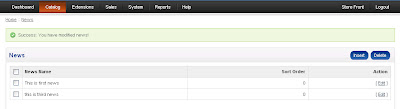

Comments
Post a Comment